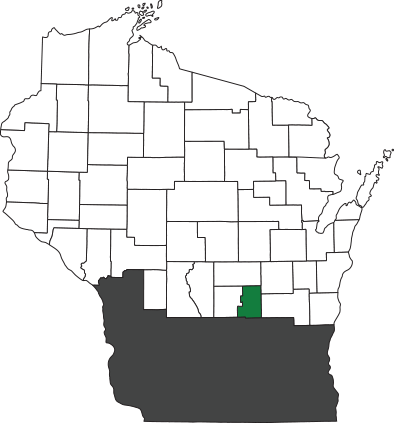It may be easiest to use the edit modules panel to set each of the properties for a person.
First Name:
Joel
Last Name:
Strahota
Region color: #137d3e
Region Name:
Green Lake Region
Address:
615 E. John St., Markesan, WI 53946
Phone:
800-236-8234
Fax:
920-398-8026
Email:
joel@rennerts.com
Website:
Profile Photo:

Map Graphic:
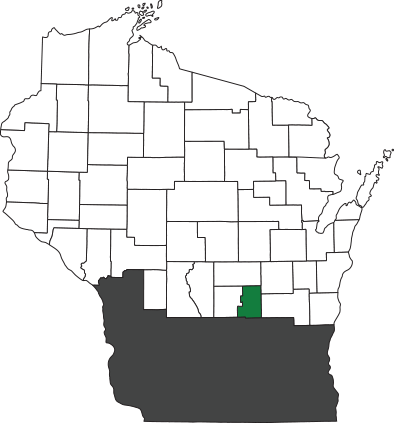
Sort Order:
Strahota
This field is how people are sorted when listed anywhere in the site. It accepts listing people numerically, as well as alphabetically(think how the dictionary does it).
We recommend using alphabetically as it makes it easier to maintain over-time.
Example: say you have a list of 4 employees:
- Abe
- Bob
- Carl
- Dylan
say you want to list Dylan before Abe. If you used numbers you would set Dylan to 1 and abe 2 and everyone else sequentially afterward.
say some day you want to add a new person, that new person you now want to show between Dylan and Abe.
If you used numbers, you now have to edit everyone and change their numbers by 1 to accomodate the new person.
That's not fun. Here's what we recommend - type their names into the field, and then add letters to the beginning of their name to change how they would show alphabetically.
Again think of how dictionaries list words. Abbacus appears before Aztec because B comes before z in the alphabet. Then you'll only have to edit 1 person.
Please add the job title of the person via the settings tab as a topic.